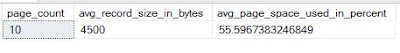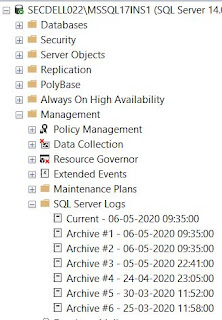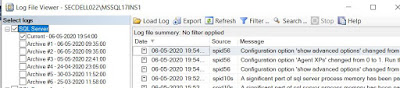Hide SQL Server database engine instances from network discovery | Cluster Instances | Availability Groups name
- Open SQL Server Configuration Manager (SSCM).
- Expand SQL Server Network Configuration.
- Right-click on "Protocols for <instance_name>"( instance you want to hide) and then select Properties.
- On the Flags tab, in the HideInstance box, select Yes, and then click OK to close the dialog box. The change takes effect immediately for new connections.
- Open SQL Server Configuration Manager (SSCM).
- Expand SQL Server Native Client Configuration
- Right-click on Aliases, and then click New Alias.
- In the Alias Name box, type the name of the alias. Client applications use this name when they connect.
- In the Server box, type the name or IP address of a server. For a named instance append the instance name.
- In the Protocol box, select the protocol used for this alias. Selecting a protocol changes the title of the optional properties box to Port No, Pipe Name, or Connection String.